Data is critical to business success. But, if you’re in the marketing world, you already know that.
It doesn’t matter whether you’re running a global eCommerce, a personal website, or an SMB website. Data is what drives business decisions, allows us to learn, and helps us to make steps towards improving digital marketing strategies.
Tools like Google Analytics are essential when it comes to data collection, expanding online reach, and increasing conversions. However, when used alone it can be pretty limiting. What if we told you there was a way to improve the effectiveness of your data collection tools?
Let us introduce you to Google Tag Manager.
In this article, we’ll look at Google Tag Manager, what it does, and how it can benefit your business with more powerful data collection. Then, we’ll provide an overview of how to use Google Tag Manager to collect more data.
What’s Google Tag Manager?
Google Tag Manager (we’ll call it GTM, for short) is a free tool (by Google, naturally) that allows users to manage marketing tags related to your marketing campaigns. Google refers to GTM as a Tag Management System. Think of it as a tool that does for tags what a CMS does for content!
Google tags refer to snippets of code that are embedded in your website or mobile app to extract and track certain information. Each tag tracks something different. For example, a Google tag might track:
- Page visits (and how long visitors spend on a page)
- Form submissions
- Which links visitors click on
- How people arrived on your page
Armed with the data gleaned from these tags, GTM sends this information to Google Analytics (or another third-party app like AdWords) to better manage your website’s data. This allows marketers to measure and track audience behavior, or to enhance digital marketing initiatives with personalization or retargeting campaigns.
GTM removes the need to manually code tags, which can be time-consuming and challenging. It simplifies the tagging process, as all you need to do is embed a code once, or when you want to add a new tag, and Google Tag Manager takes care of the rest.
Sounds good, right? Let’s take a closer look at the reasons why marketers are using Google Tag Manager.
Why use Google Tag Manager? Here you find the Benefits of GTM
We’ve outlined three main benefits that using Google Tag Manager can bring to your business. Let’s take a look.
1. It makes life easier for developers.
Using Google Tag Manager means you or your website’s developers need to spend their precious time manually coding tags, when they could be using that time to complete more pressing tasks, like managing your websites’ content.
2. It provides better accuracy.
GTM automates the process of coding tags by doing it for you. This greatly reduces the possibility of human error, as even the slightest error in a tag can render it completely useless.
3. Gives your marketing department complete control.
With Tag Manager, marketers have complete control over tag creation and monitoring. This improves efficiency within your marketing department and allows you to create tags that align with your marketing initiatives. Moreover, by improving the accuracy of your data analytics, you’ll get in-depth reports that provide better insight into your online presence and audience.
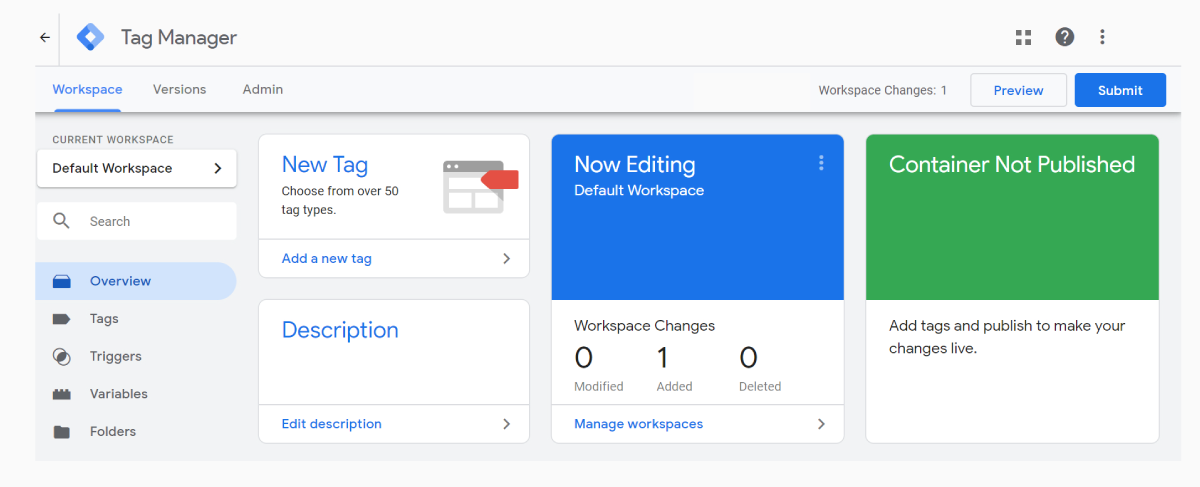
How to set up Google Tag Manager
Getting started with Google Tag Manager is super simple (and free!) Follow these steps to start using GTM and you’ll immediately start seeing the benefits that powerful data collection can bring to your business.
1. Set up your account.
Creating a GTM account is simple. All you need to do is head to the Google Tag Manager website and input your information. Once you’ve done that, you’ll be taken to the main GTM workspace where you’ll find an ID number assigned to your GTM container.
2. Implement GTM on your website.
The next step involves implementing GTM on your website. This requires you to follow coding instructions to include code in the
and
of your page. These are two different codes that can be found on the Google Tag Manager interface. Here’s a screenshot of what they look like: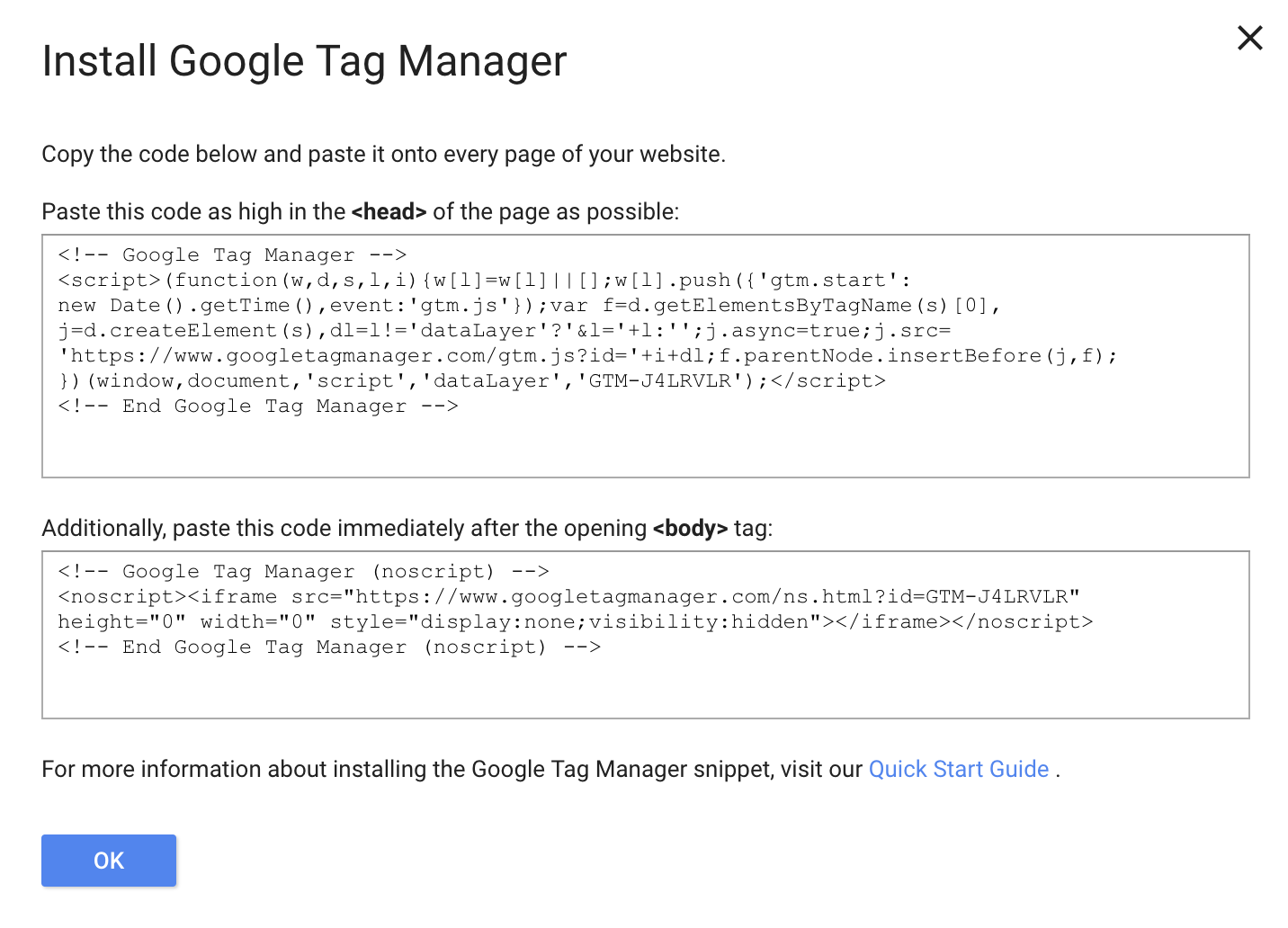
3. Understand tags, triggers, and variables.
Tags, triggers, and variables are the building blocks of Google Tag Manager. They appear on the GTM interface when you’re first directed there, and it’s important to understand what they mean. Here’s a quick overview:
- Tags: These are the codes that tell GTM what to do on a particular page. For example, sending a form submission to Google Analytics.
- Triggers: Triggers refer to the conditions required for a tag to be sent, i.e. what “triggers” a tag to fire. Triggers can have different conditions, for example firing a tag when a visitor views a specific URL.
- Variables: These refer to the values triggers and tags use to filter when tags should be fired. GTM offers a range of built-in variables and allows users to create custom variables that align with their specific user base.
4. Set up a tag.
Once you understand the difference between these components, you can start creating a tag in GTM. You can create an unlimited number of tags with GTM. This is fantastic, but it can quickly become confusing if you don’t implement an efficient system for naming and organizing your tags. Google’s recommendation is to follow this formula for naming tags:
tag type – app name – detail.
With this in mind, here are the steps to create a tag.
- Click “Add New Tag” from your GTM dashboard.
- Give the tag a name.
- Choose the type of tag you want to configure.
- Link the tag to your Google Analytics account. To do this, input your Web Property ID (found in your Google Analytics account) and then choose a “Track Type”.
- Select a trigger to determine when you want the tag to be recorded. For example, you could choose “all pages” if you want the tag to record visits to all pages on your website.
- Save the tag and click “Submit” to activate it.
That’s it, you’re all done! Now let’s take a look at how Google Tag Manager works in conjunction with Google Analytics to provide powerful data insights.
Using Google Tag Manager with Google Analytics for powerful data insights
Once configured with the Google Analytics variable, GTM automatically transfers data and specific events to your Google Analytics account.
Essentially, GTM allows for customized data insights in Google Analytics through tags and triggers that track any action that occurs on your website. This empowers marketers with data insights with customized metrics that allow them to better understand their audience, maximize conversions, and boost engagement. It provides the data needed to optimize the user experience and deliver exceptional marketing campaigns that deliver results.
Take your website to new heights with Google Tag Manager
Businesses of all shapes and sizes can reap the benefits of GTM. Whether you’re a small business owner or part of an enterprise company marketing team, GTM allows for powerful data collection and insights into consumer behavior. What’s more, GTM makes it easy for marketers to manage data collection with tags that don’t require developer skills.
It’s a simple platform that allows marketers to create and manage an unlimited number of tags. The data they provide can be leveraged to improve your website, better connect with your audience, and increase conversions—all of which pave the way for the success of your business.
Want to know more about how Google Tag Manager can improve your digital marketing campaigns? We can help! Book a free consultation today to find out more.

