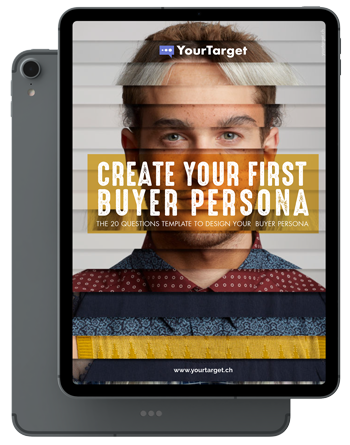At this point we all got it: today’s customers’ needs have radically changed. The need for instant gratification and active touch points are just some of the reasons why today’s businesses have to use a CRM.
Your potential customers don’t care about the workings of your company (and IF it works). They just want to approach a brand in the most natural way possible, regardless of where they are in their customer’s journey.
In this scenario, a CRM is what businesses need today.
A CRM is a Customer Relations Management system. As the name suggests, it helps to manage the relationship between business and customer at every stage of the buyer’s journey. Also, a CRM improves the internal organization of a company.
In this blog post, we’ll have a dive in about:
- Why you should use a CRM;
- When you should use it;
- Who should use a CRM;
- How to efficiently use it.
Why you should use a CRM
Better customer experience
Customers aren’t the most important asset for your business to grow. Happy customers are. To offer a valuable experience for your customers, you have to know them and their needs.
Having a “place” to collect this information with criteria is an excellent starting point to bring you on the same page with your prospects, potential customers and existing clients.
Forget about random spreadsheets or infinite tools to track your visitors or leads. You need just one effective CRM to collect some essential info, such as:
- Where does a lead come from? Has he or she downloaded a premium content? Or maybe a sales rep indicated it as a qualified lead because it might be a potential customer?
- Are your marketing efforts working? Are visitors downloading your premium content? Are they proceeding in the buyer’s journey?
- From where are most of your visitors coming? Organic search? Or maybe social media?
- How do your sales reps approach a lead or a potential client?
- Does someone from your sales team have best practices which might work for the whole équipe?
- Do you have all the information you need to approach a lead efficiently in one place?
And so on.
Growth

Even if you’re a local or small business, at the end of the day, you want to grow. Growth means more leads, more clients, more interactions, more employees. In other words: more of everything. To keep up with all these pressures, you cannot rely on manual techniques or old school tools.
You’ll need a CRM that keeps track of all these elements through automated processes. Sounds great, right?
Internal organization
Have you ever heard of Smarketing? According to this concept marketing and sales reps should always be aligned in view of the customer’s journey.
Smarketing is also an excellent way for the two departments to get the most from each other.
Thanks to a CRM, the marketing team can track the most asked questions from a potential or existing customer and develop a content strategy tailored according to their doubts and needs, and in line with the inbound methodology.
On the other hand, sales reps might track the most well performing content and use it to approach hot leads.
Consider also that a CRM is a time saver. People from different departments will have much more time to invest in their professional purposes rather than “fight” with outdated tools and infinite spreadsheets.
When should you use a CRM?
Do you want an honest answer? Today! As we said, the modern customer demands instant gratification, efficient customer care, post-purchase assistance, or simply more information about your product and service.
A CRM helps you offer all of these.
Storing all the relevant information about a lead or a customer according to personalized criteria is the way to offer the best experiences to people who approach your business.
At the end of the day, if you develop an efficient inbound strategy and you know your buyer persona well, your customers will build a human relationship with your brand, which you’ll have to nurture and enhance with the help of a CRM.
Who should use a CRM?
Again, the answer might seem obvious: every business that wants to build and maintain a constant relationship with its customers and is willing to have a major control on its internal operations.
According to HubSpot, two key groups of business see the benefits of such a tool:
- B2B companies with a long sales cycle, and planning to up-sell or cross-sell their products or services through upgrade for example, such as software companies;
- B2C companies that involve the so-called “considered purchasing,” i.e., a buying process that consists of financial or emotional risk, such as jewelry, new house, etc.
If you think your business doesn’t fit in any of these groups, you should ask yourself these questions:
- Do you need a centralized space where to store all the information about your clients according to customized criteria?
- Do your customers or leads interact with more than one person from your sales team? If yes, how each one of the team members keeps track of where a conversation started and how it ended?
- Do you need to have a closer look at how your salespeople manage or approach a lead or a customer? Do the sales department need better organization and structure?
If the answer of even one of these questions is yes, you need to consider a CRM for your business.
How to use a CRM
It will be difficult to suggest a step-by-step guide on how to use a CRM because it depends on which one you want to incorporate in your business structure.
Let’s consider the one by Hubspot and highlight some main points.
Sell it to your salespeople (Pun intended)
Firstly, you have to convince your sales team about the benefits of a CRM for your organization. Make a presentation with some of the highlights we’ve mentioned in this blog post and introduce it as a pilot project, i.e., make your employees experience the benefits in the first place.
Customize your sales process
The sales process is different for each company, niche, and industry, and it’s based on what goals you want to obtain and how you want to reach them.
This is why you should personalize your sales pipeline according to your needs.
Start by mapping when and how a lead becomes an opportunity, and an opportunity becomes a customer.
Consider also customizing the proprieties of lead or a customer. In the HubSpot CRM, proprieties are the details that help you better identify your prospect.
Some businesses need more specific information than the usual, so customize it according to your needs.
Import your existing contacts and customers
It’s one of the first things you should do to start the whole process.
Importing this kind of data in the HubSpot CRM, for example, is very simple. You should have all the information on a CVS file, and each column has to correspond to the different proprieties on the CRM.
Integrate your CRM with other tools
Consider integrating your CRM with additional tools for marketing or sales purposes. It will help you always have an overview of the whole buyer’s journey:
visitor – lead – customer – satisfied customer.
Now that you’ve learned a little bit more about CRM ask yourself: are you sure you have all the information about your potential customer? If not, download our free template with 20 questions to develop your first buyer persona! It’s an amazing premium content that will help you better identify your potential clients!