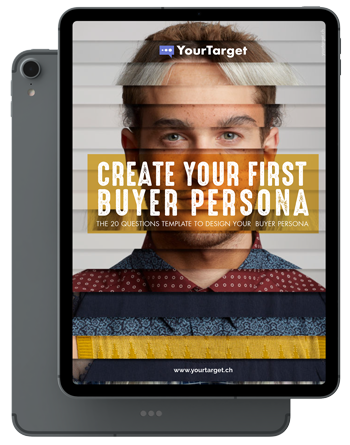Organizing their own social media marketing campaigns has become a priority for almost all the social media and fashion brand managers out there.
So, why shouldn’t it be the same to you?
Speaking of which, today I’m gonna show you how you can achieve that goal as simply as possible, by taking advantage of HubSpot’s social media managing tool to set, manage and analyze your campaigns in one place.
Let’s discover it!
HubSpot’s Social Media Tool: what’s it?
HubSpot, as a marketing and sales software that aims to help businesses reach their buyer personas, offers a set of features that allow monitoring your brand’s mentions and relevant conversations, tracking your main KPIs, and scheduling your social media posts.
Besides, by adopting HubSpot’s social tool, you can create and publish posts that promote your blog content and landing pages, increasing the traffic to your website and making it rank higher in terms of SEO.
So, are you still wondering why HubSpot for social media should make the difference?
Simple, because its tools would allow you to:
- Improve client communication: if you have to manage your clients’ social media accounts, HubSpot makes it easy for them to see all the work you’ve done. There’s no need to login to multiple applications and social media scheduling programs to check the work, because they have every info in one place, going from reports to data and overall performance of their social media campaigns.
- Simplify social media scheduling: you’d have all your social media accounts connected to one platform, so that you can schedule all your posts saving time and reducing workload.
- Easily monitor social media performance: you’ll be able to know which of your posts performed the best, with a meaningful panoramic of clicks and interactions.
- Have a clear indication of ROI: it can tie lead generation to your social media campaigns and you can see exactly how many leads you have generated from your social media posts, giving you a clear idea of the Return On Investment (ROI).
- Build and maintain relationships with followers: you can have an overview of your recently gained followers and keep track of conversations across the platforms. In fact, HubSpot’s contacts who interact with you on any digital channel are always tracked, so that you never lose a conversation and better build relationships with your buyer personas.

5 HubSpot features to give a try
1.Social Inbox
The so-called Social Inbox is the heart of HubSpot’s social media tools.
It acts like a mixture between a mailbox and your social media feeds: as a result, you may benefit from a single tool that collects all social interactions in a single space, prioritizing the contacts that are the most important ones to your business.
Having an all-in-one singular inbox, you will be able to manage all your messages, social media streams, and interactions simultaneously.
So, it’s the perfect demonstration of HubSpot’s willingness to put the businesses’ customers at the heart of the process, and that’s exactly what you’ll get!
2. Social Monitoring
The Social Monitoring tool would allow you to follow any conversation related to your activity, by helping you track the most important ones via Streams.
You need to know that the so-called Streams are the searches that HubSpot uses to monitor conversations on social media, which would afford you to view and manage the flows of your timeline, mentions, retweets and sent messages.
In a nutshell, it’s suitable for:
- Tracking the mentions of words that are valuable for your business;
- Following any contact list that discusses topics that are relevant to you;
- Replying to retweets and re-shares.
Why should you care about this tool?
Because it helps you attract more visitors to your website or e-commerce, by giving you the opportunity to create content based on those meaningful tracked conversations, which means engaging more customers and turning them into loyal leads!
3. Social Publishing
It’s full of social media publishing tools out there, so why pick out just HubSpot?
I have the answer for you: because, making it easy to publish across all your social media accounts, it helps you generate and monitor more inbound social traffic.
As a matter of fact, HubSpot is the most valuable inbound-oriented software in the market, and that’s right this aspect that makes it stand among the crowd.

With its Social Publishing features you can promote any social content by including links to blog posts, landing pages, videos and much more, analyzing the effectiveness of your messages in terms of traffic and interactions.
To summarize, its main benefits for you would be:
- The Immediacy of monitoring any interactions without having to leave the software;
- The intelligent social publishing that helps you publish and plan smartly;
- The use of the Chrome extension plugin, which allows you to create messages wherever you are, as well as highlighting online content to share them directly.
4. Social Reports
The Reports tool allows you to analyze the performance of your social media strategies and campaigns, comparing their impact in different time periods and platforms.
HubSpot gives you comprehensive reports that easily help you get an overview of all of your digital marketing efforts, making it easier to update your buyer personas, if needed.
In fact, its social media reporting system really makes the difference when it comes to adjust your strategy to better meet your customer’s expectations: it quickly gives you access to in-depth reports, keeping track of metrics and performance indicators such as reach, interactions, website clicks, and so forth.
5. Social Settings
Finally, the Settings, where you can manage your different social media accounts and their publishing schedules.
By scheduling your posts with HubSpot, you can gain visibility in the right place at the right time, that’s the basis at the heart of any inbound marketing strategy.
This feature is the place where you may be able to easily manage all your social media accounts and their publishing schedules at once, without having to switch between different tools, saving time and resources.
Conclusions
To sum up, with HubSpot you can track the entire life-cycle of a lead from their first engagement on social media till the end of the buyer’s journey.
That’s why HubSpot has all the potentialities to become your ultimate customer relationship manager, by giving you the opportunity to focus more on your fashion brand activities and less on the tasks that the software will automatically solve out for you!
Do you want to discover more about how HubSpot can make your inbound strategy be as smart as possible? Just book a free consultation with us! We’ll be really excited to help you find the best HubSpot plan that’d work for your business, as well as consulting you on your content, SEO, or social media approach.